In this article, we’ll explore Project IDX, a new code editor developed by Google. It has the potential to change the way we write and manage code.
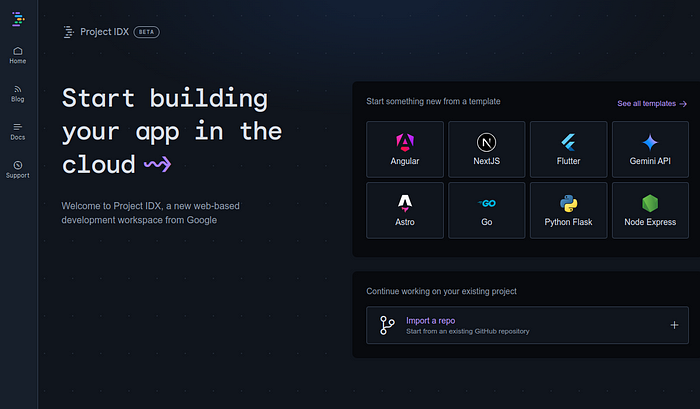
Is Project IDX going to replace VS Code?
What is Project IDX?
Project IDX is like having VS Code, a popular code editor, but running on the cloud. This means you can access it from any device with a web browser, no need to install anything on your computer.

What is Project IDX?
Why Use Project IDX?
Here are some of the reasons why Project IDX is a promising tool for developers:
- AI Assistant: Project IDX includes a built-in AI assistant that can answer your coding questions and even suggest improvements to your code.
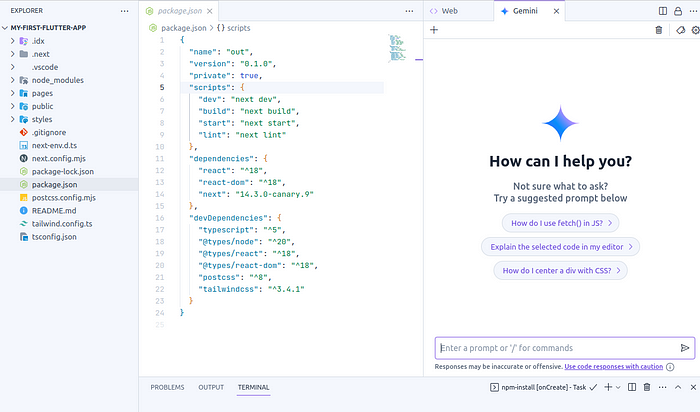
AI Assistant
- Cloud-Based: Because it’s cloud-based, Project IDX sets up all the environments you need to test your application, no matter if it’s for mobile or web development. This saves you time and effort.
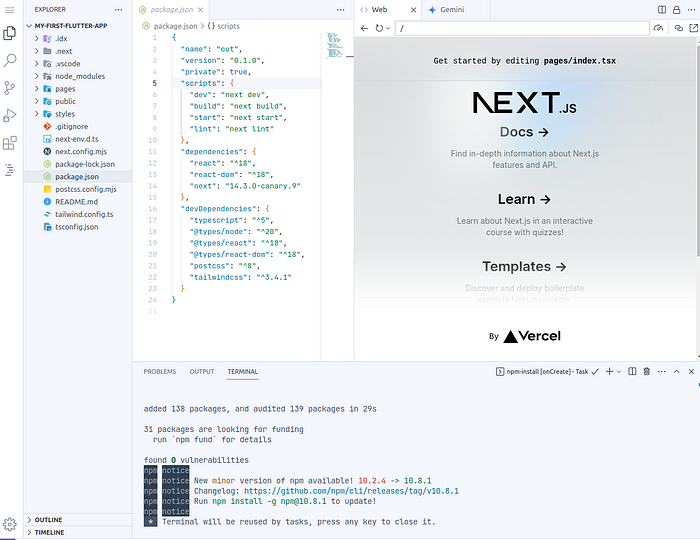
Cloud-Based
- Templates and Flexibility: Project IDX offers various templates to get you started quickly on different projects. You can also import your existing code from GitHub or use your own templates.
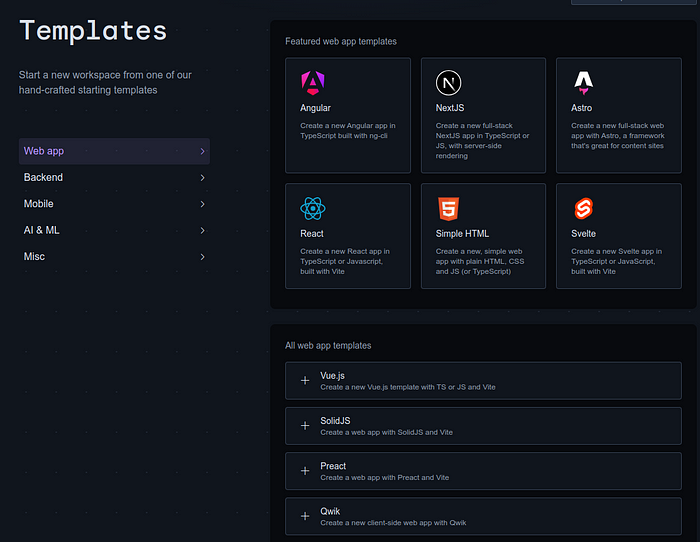
Real-time Collaboration: Project IDX allows for real-time collaboration, making it a great tool for teams.
Very well integrated with other Google tools, such as Gemini API, Firebase, and Google Cloud.
Should It Replace VS Code?
Project IDX is still under development, but it has the potential to be a serious competitor to VS Code. Whether it replaces VS Code entirely depends on your needs.
Project IDX: Great for cloud-based development, with AI assistance and built-in environments. Free to use.
VS Code: More established with a wider range of extensions. May require more setup for your development environment. Free and open-source.
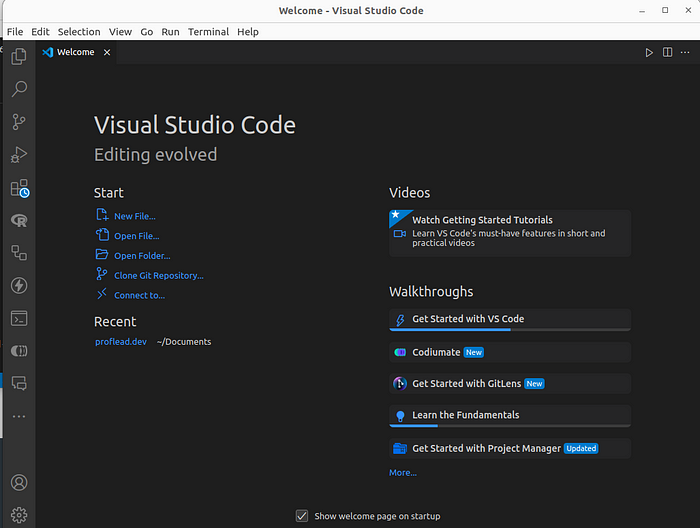
Should It Replace VS Code?
Final Thoughts
Project IDX is a powerful new tool for developers, especially those who want a cloud-based solution with AI features. It integrates well with Firebase and other Google tools, making the development process smoother and faster. It’s free to try, so I recommend giving it a go and see if it fits your workflow.
How to Try Project IDX
It’s really simple. Visit the website Project IDX and create a Google account. Log in to your account, and that’s it!
Video about Project IDX
Please share your thoughts about Project IDX if you have already tried it or if you just want to try it.
